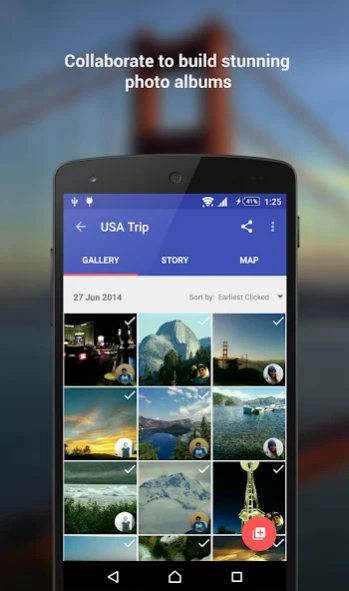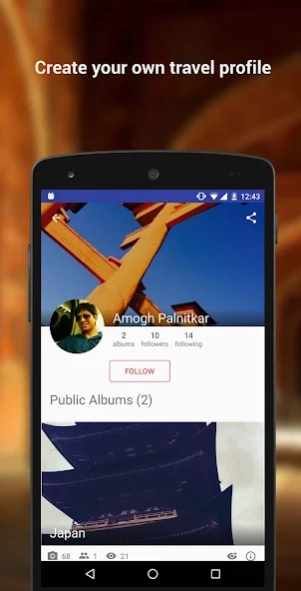HindSites: Travel Photo Blogs 1.0.5
Free Version
Publisher Description
HindSites: Travel Photo Blogs - Discover, create and share group photo albums of your trips
With HindSites, you can discover exciting new places to visit for your next vacation! View travel photo blogs of your friends and other travellers plotted on a map.
You can also relive memories of your vacations with friends and family by collaborating in real-time to share photos to a common photo album. Photos sync seamlessly to each other’s phones and a stunning photo blog of your travel adventures is created.
HindSites is packed with powerful features:
Multiple Contributors
All members of the group together build trip photo albums.
Discover
See where other people are travelling and get inspired to travel more.
Follow Users
Follow other users and receive real-time updates of their travels.
Auto-sync
We do not expect you to be connected when on a trip. It works offline and syncs photos when internet is available.
Photos on a Map
Browse photos at the locations where they were taken. View your entire travel experience on the map!
Story Format
Relive your trips as they unfolded. Having your own travel blog was never this easy!
Auto Caption
No need to manually caption each photo. Smart captions can be auto-added.
Stunning web albums
View the shared trip photo albums on our website as well.
Follow us for the latest news and updates
Twitter : https://twitter.com/hindsitesapp
Facebook : https://www.facebook.com/hindsitesapp/
P.S. : It is “HindSites” and not Hindsights or Hindsight or Hindsite or HindiSite or HindiSight. ;)
About HindSites: Travel Photo Blogs
HindSites: Travel Photo Blogs is a free app for Android published in the Recreation list of apps, part of Home & Hobby.
The company that develops HindSites: Travel Photo Blogs is Maverick Labs, Inc.. The latest version released by its developer is 1.0.5.
To install HindSites: Travel Photo Blogs on your Android device, just click the green Continue To App button above to start the installation process. The app is listed on our website since 2019-01-03 and was downloaded 2 times. We have already checked if the download link is safe, however for your own protection we recommend that you scan the downloaded app with your antivirus. Your antivirus may detect the HindSites: Travel Photo Blogs as malware as malware if the download link to com.hindsitesapp.hindsites is broken.
How to install HindSites: Travel Photo Blogs on your Android device:
- Click on the Continue To App button on our website. This will redirect you to Google Play.
- Once the HindSites: Travel Photo Blogs is shown in the Google Play listing of your Android device, you can start its download and installation. Tap on the Install button located below the search bar and to the right of the app icon.
- A pop-up window with the permissions required by HindSites: Travel Photo Blogs will be shown. Click on Accept to continue the process.
- HindSites: Travel Photo Blogs will be downloaded onto your device, displaying a progress. Once the download completes, the installation will start and you'll get a notification after the installation is finished.